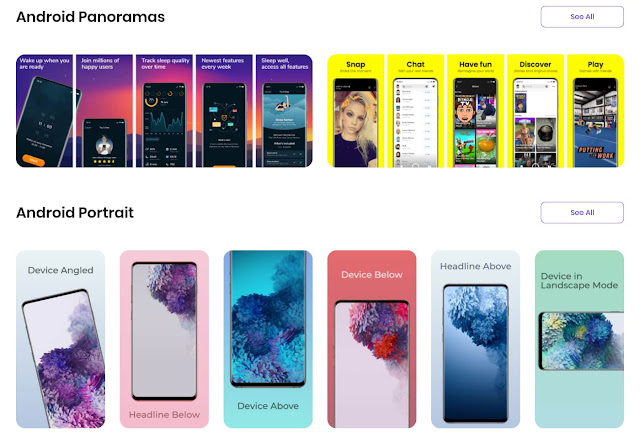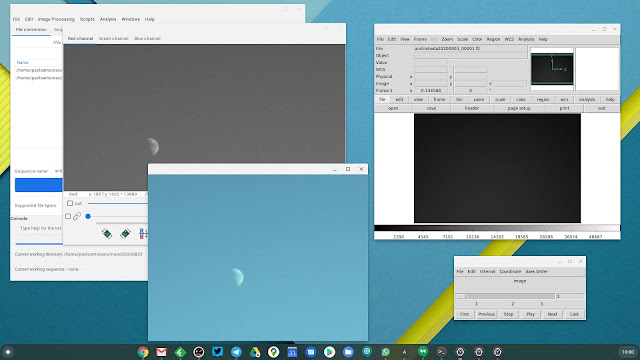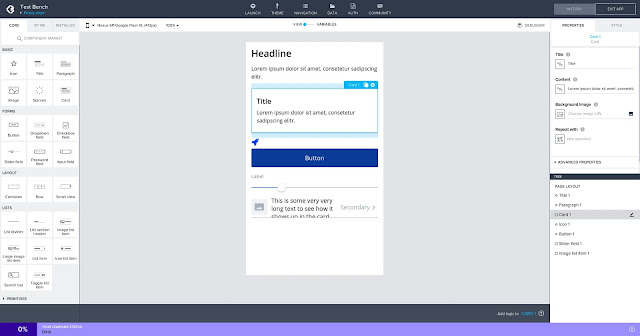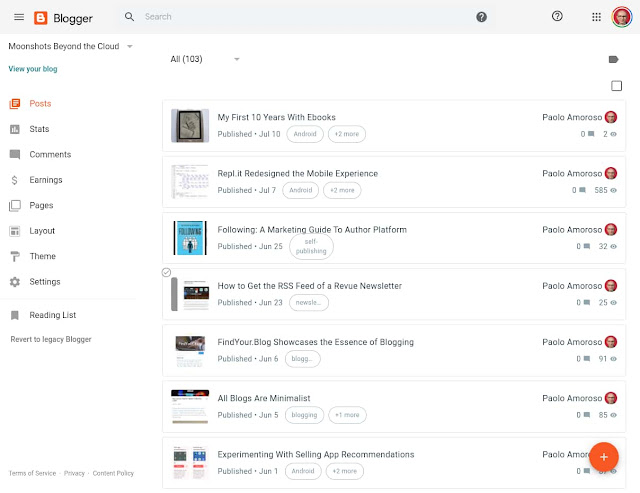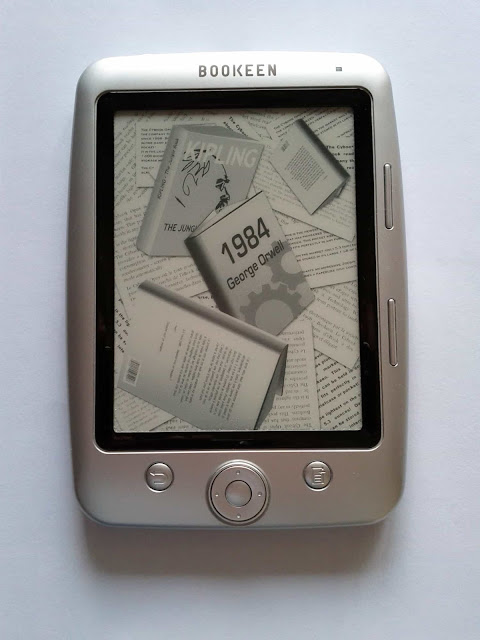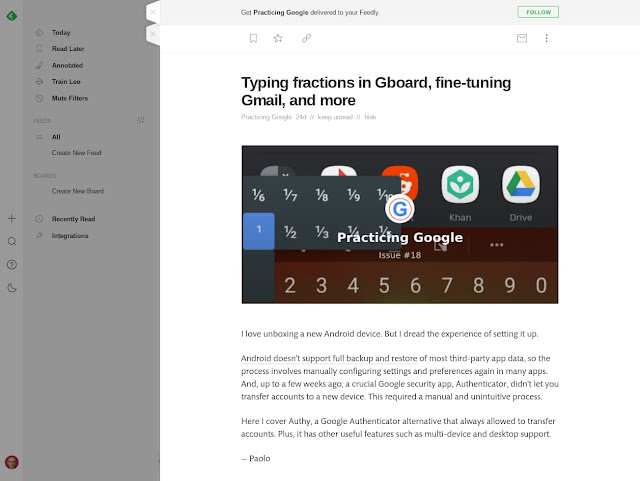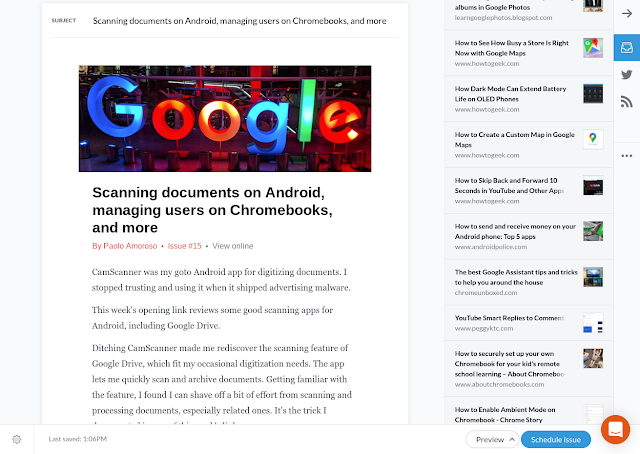Why Your Blog Still Needs RSS

Back in the early days of blogging, the tech press bashed RSS out of existence as it was supposedly too complex for ordinary users. To the point new bloggers don't even know what RSS is, some recent blogging platforms don't support RSS, and the blogs of new startups sometimes don't provide RSS feeds. But if your blog doesn't have RSS, you shoot yourself in the foot. The RSS feed of my blog Moonshots Beyond the Cloud in Feedly. You completely give up control of your traffic to search engines and social platforms. Along with email newsletters, RSS is among the handful of options remaining to bloggers for establishing a direct communication channel and relationship with readers . With no gatekeepers. The readers who subscribe to your RSS feed always see all of your posts. No matter what Google, Facebook, or Twitter decide. What if only a minority of readers subscribe to your RSS feed? Is it still worth it? They are the readers you want. The superfans who share your work. ...