Reading PDF Ebooks with Google Play Books
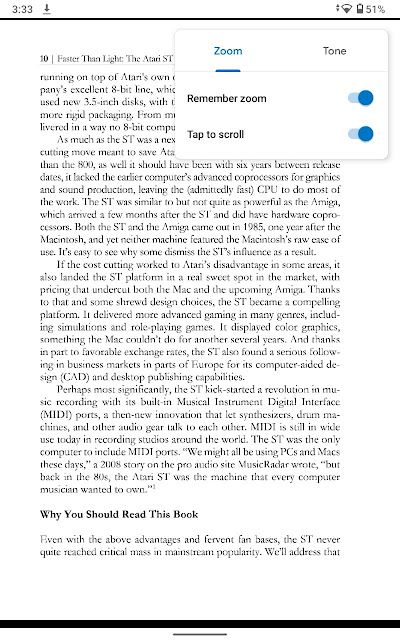
Large tablets and desktop screens are the best for reading PDF ebooks and files. However, in my experience, using a medium-size Android tablet and turning on two options of the Google Play Books reading settings provides an acceptable experience . Under these conditions, Google Play Books works better with PDFs than Kindle for Android. The reading options for PDF ebooks of the Google Play Books Android app. This setup is helping me read more PDF ebooks, unlike with my previous tablet, a 7” Lenovo Tab E7. On its small screen, the text of nearly all PDF ebooks and files was still too small no matter what reading options I set. Landscape mode helped little. Let’s see why PDFs require specific reading tools, what my setup is, and how I read PDFs. Reflowable vs fixed-layout ebooks With reflowable ebook file formats, such as ePub and Mobi, reading apps rearrange the text and other content to fit any screen size, much like web browsers do with HTML pages. Text fills the viewing area with a co...