The Best Chrome OS Screen Capture Features
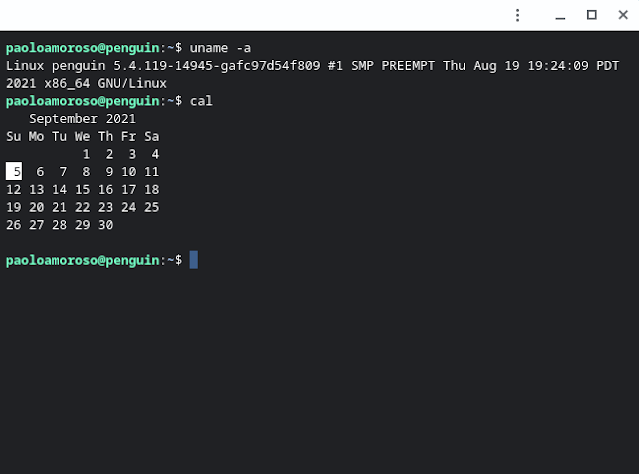
Although the Nimbus Chrome extension is my primary screenshot and screencasting tool, I’m re-discovering the native Chrome OS screen capture functionality . Two features of the latter improve my workflow, the ability to precisely frame the capture area and to save screen recordings in the WebM video format. The Crostini Linux Terminal on my ASUS Chromebox 3. I took this screenshot with the area framing controls of the Chrome OS screen capture tool. When I activate the tool by pressing Shift+Ctrl+ShowWindows and draw the selection rectangle to delimit an area of the screen, clicking and dragging a corner brings up a magnified inset of the area around the mouse pointer that allows the precise adjustment of the selection rectangle . To make the inset show up, I have to release the mouse button after drawing the rectangle, then click a corner. My ASUS Chromebox 3 has a mouse, which allows for fine tuning the rectangle’s size and position. The trackpad or touch screen of my Chromebook req...