Running Linux Astronomy Apps on Chrome OS
I got a Pixel 4 XL for its unique astrophotography features, along with a tripod for long-exposure photography with the phone. This is not enough, though. The workflow for producing images of the sky is best achieved with specialized astronomical image viewing and processing software.
There are two good such Linux apps that work fine on my Chromebox in Crostini, Siril and SAOImage DS9. I can install the .deb files from the Chrome OS Files app or the Terminal.
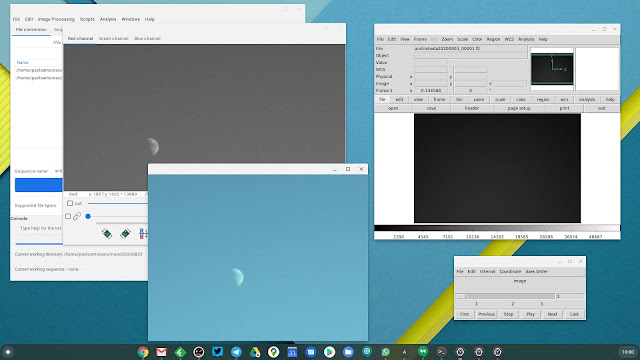 |
| Siril (left) and DS9 (right) for Linux running in Crostini on my Chromebox. |
Siril is an advanced image processing app. Although it loads all the major general-purpose image and video file formats, it internally works with FITS, the leading format for astronomical images and data. Siril supports calibration, stacking, background and noise removal, scripting, and many more features.
With the Pixel 4 XL I take photos of the sky in RAW and export them as DNG files, the format the Google camera app that ships with Pixel devices saves RAW photos to. Siril can import DNG files and convert them to FITS.
DS9 is a FITS display and visualization tool professional astronomers use. It’s handy for viewing and analyzing astronomical data.
I use Chrome OS mostly with web apps or cloud tools in the browser. Play Store support lets me run on Chrome OS some specialized Android apps that don’t have good online alternatives. I hadn’t used Crostini Linux much, but it’s essential for running software like Siril and DS9 for which there are no web or Android alternatives at all.
Although I have used Linux for decades, the ability to run these apps in Crostini gave me an aha! moment for Chrome OS. I’m glad Google pushed Linux support.


