Spotting Satellites With Google Street View
See A Satellite Tonight is an app for showing where to view artificial satellites in the sky with the naked eye.
The app simulates the motions of satellites across the sky by overlaying them to a Google Street View panorama. This makes it straightforward to spot satellites, especially for users with no space or astronomy background. During a pass you can see where the satellite is in the sky at your location with respect to landmarks and buildings you are familiar with.
It’s a brilliant twist on an ephemeris interpretation problem. Most apps for showing the positions of satellites or predicting passes give guidance through astronomical references such as star charts, the horizon, or coordinates.
Googler James Darpinian developed See A Satellite Tonight. It’s a web app designed to work on both the desktop and mobile devices, such as with Chrome on Android.
The app has a few limitations. For example, you can’t select arbitrary satellites but only the ones with a ground track close to your location. And there’s no indication of the brightness of the satellites, a key clue on whether they are visible. But the app’s ability to show where exactly to look in the sky makes it invaluable for first-time or casual observers.
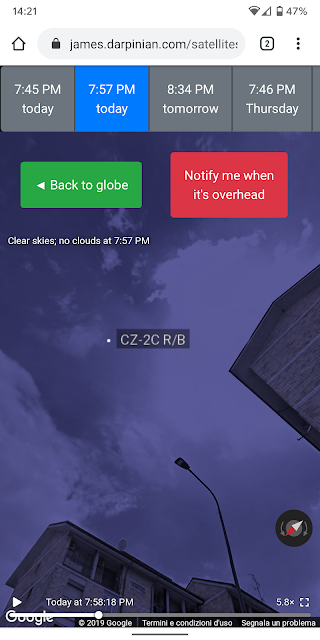 |
| The See A Satellite Tonight app showing a satellite pass in Chrome on my Pixel 2 XL phone. |
The app simulates the motions of satellites across the sky by overlaying them to a Google Street View panorama. This makes it straightforward to spot satellites, especially for users with no space or astronomy background. During a pass you can see where the satellite is in the sky at your location with respect to landmarks and buildings you are familiar with.
It’s a brilliant twist on an ephemeris interpretation problem. Most apps for showing the positions of satellites or predicting passes give guidance through astronomical references such as star charts, the horizon, or coordinates.
Googler James Darpinian developed See A Satellite Tonight. It’s a web app designed to work on both the desktop and mobile devices, such as with Chrome on Android.
The app has a few limitations. For example, you can’t select arbitrary satellites but only the ones with a ground track close to your location. And there’s no indication of the brightness of the satellites, a key clue on whether they are visible. But the app’s ability to show where exactly to look in the sky makes it invaluable for first-time or casual observers.


