Leanpub and Lean Publishing
I published my book Space Apps for Android to Leanpub, which, unlike other self-publishing platforms, focuses on works in progress rather than completed books.
This is unusual and unique in the self-publishing space and, since Leanpub is less known than the major players like Amazon KDP and Apple Books, I often have to explain how Leanpub works when discussing it with other authors. Therefore, I decided to put together this overview I can refer to.
A book is seen as the product of a startup, often a Minimum Viable Product. You write and release successive improved versions of the book, get feedback from readers, and iterate. Although Leanpub is genre-agnostic, the process is best suited to non-fiction and technical works on topics that change frequently, such as computing and technology, or that you plan to keep up to date.
An advantage of Lean Publishing is you can start earning from a book as soon as you have an early, possibly incomplete draft.
It takes just one click to build a new version of a book from the manuscript and generate the ePub, Mobi, PDF, print-ready PDF, and InDesign ebook files. The build process hides a lot of complexity and produces files that look good on a variety of ebook reading devices and platforms, without requiring many time-consuming tests and manual fixes.
Although Leanpub gives its best with Lean Publishing and works in progress, it fully supports publishing traditional completed books.
Publishing a new version of a book lets you optionally send an email to readers with a summary of the changes. The readers who opt-in can thus be notified of the latest version and download it.
You can use the generated ebook files to publish anywhere else, with the Leanpub team's blessing. For example, I upload and sell these files on Gumroad. Or you may upload to Leanpub your own ebook files if you prefer to make, say, the ePub or PDF versions. This is useful if, say, you need the formatting power of LaTeX.
It's worth noting that, although there is a free Leanpub usage plan, publishing complex books with elaborate formatting may require a reasonably priced monthly subscription or paying a one-time fee.
More specifically, it is possible to publish for free but the free plan provides a limited number of previews per month. You run a preview to generate the ebook files and check what they look like. Books with formatting issues or complex layout may need many previews to fix any outstanding typos or issues. Therefore, if you go over the monthly limit, you may have to switch to a paid plan.
You get 80% of the book price and the online store is pretty versatile. First off, it supports a variable pricing scheme in which you set a minimum and a suggested price but readers can pay more, which they sometimes do.
There’s also single or multiple author bundling. With a few clicks you can create and sell a bundle of your own books as well as bundle yours and other authors' works, with their permission. For multi-author bundles Leanpub takes care of automatically splitting the royalties based on the rules you set.
Leanpub lets you sell also additional digital content related to a book such as slide decks, videos, worksheets, photos, infographics, source code, or any other file. Another nice feature of the storefront is the ability to sell packages with multiple copies of a book that may be of interest to, say, teams within a company, clubs, schools, or other organizations. In a way it’s like selling site licenses.
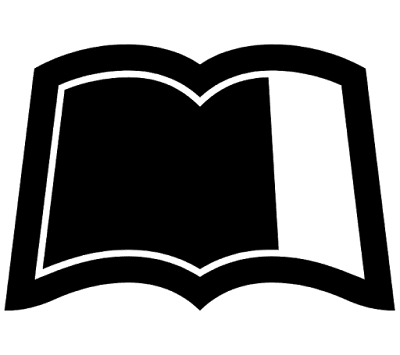 |
| The Leanpub company logo. Credit: Leanpub, CC BY 4.0. Source: Font Awesome. |
This is unusual and unique in the self-publishing space and, since Leanpub is less known than the major players like Amazon KDP and Apple Books, I often have to explain how Leanpub works when discussing it with other authors. Therefore, I decided to put together this overview I can refer to.
Lean Publishing
Leanpub bears its name from Lean Publishing, a process for publishing works in progress inspired by the Lean Startup methodology.A book is seen as the product of a startup, often a Minimum Viable Product. You write and release successive improved versions of the book, get feedback from readers, and iterate. Although Leanpub is genre-agnostic, the process is best suited to non-fiction and technical works on topics that change frequently, such as computing and technology, or that you plan to keep up to date.
An advantage of Lean Publishing is you can start earning from a book as soon as you have an early, possibly incomplete draft.
The publishing toolchain
The Leanpub platform provides two major features. The first is a Markdown-based publishing toolchain and workflow for creating books and online courses. The toolchain comes with a range of options for writing and storing the manuscript like GitHub, Dropbox, or Google Docs.It takes just one click to build a new version of a book from the manuscript and generate the ePub, Mobi, PDF, print-ready PDF, and InDesign ebook files. The build process hides a lot of complexity and produces files that look good on a variety of ebook reading devices and platforms, without requiring many time-consuming tests and manual fixes.
Although Leanpub gives its best with Lean Publishing and works in progress, it fully supports publishing traditional completed books.
Publishing a new version of a book lets you optionally send an email to readers with a summary of the changes. The readers who opt-in can thus be notified of the latest version and download it.
You can use the generated ebook files to publish anywhere else, with the Leanpub team's blessing. For example, I upload and sell these files on Gumroad. Or you may upload to Leanpub your own ebook files if you prefer to make, say, the ePub or PDF versions. This is useful if, say, you need the formatting power of LaTeX.
It's worth noting that, although there is a free Leanpub usage plan, publishing complex books with elaborate formatting may require a reasonably priced monthly subscription or paying a one-time fee.
More specifically, it is possible to publish for free but the free plan provides a limited number of previews per month. You run a preview to generate the ebook files and check what they look like. Books with formatting issues or complex layout may need many previews to fix any outstanding typos or issues. Therefore, if you go over the monthly limit, you may have to switch to a paid plan.
The storefront
The other major Leanpub feature is a storefront for selling books, courses, and other content.You get 80% of the book price and the online store is pretty versatile. First off, it supports a variable pricing scheme in which you set a minimum and a suggested price but readers can pay more, which they sometimes do.
There’s also single or multiple author bundling. With a few clicks you can create and sell a bundle of your own books as well as bundle yours and other authors' works, with their permission. For multi-author bundles Leanpub takes care of automatically splitting the royalties based on the rules you set.
Leanpub lets you sell also additional digital content related to a book such as slide decks, videos, worksheets, photos, infographics, source code, or any other file. Another nice feature of the storefront is the ability to sell packages with multiple copies of a book that may be of interest to, say, teams within a company, clubs, schools, or other organizations. In a way it’s like selling site licenses.
Learn more
Here are a few resources for learning more about Leanpub and Lean Publishing:- The Lean Publishing Manifesto: an introduction to the process
- Lean Publishing: a more in depth discussion of Lean Publishing and its origins (free book)
- The Markua Manual: Markua is the Markdown flavor optimized for books Leanpub supports (free book)
- Markua Spec: the Markua specification


