Explore the Moon and Mars with GlobeViewer for Android
GlobeViewer Moon and GlobeViewer Mars are interactive Moon and Mars globe apps for Android. These incredible works are the best planetary globes for Android.
 |
| GlobeViewer Moon for Android on my Pixel 4 XL. |
Under the hood they share the same rendering engine that combines shading, color, and perspective to present the shape and relief of geological features in a realistic, dramatic way. The camera controls let you explore these worlds from far away or fly close to their surfaces. The views of the Moon and Mars are stunning and educational.
The apps come with high-resolution planetary textures based on space images and accurate altitude data of the celestial bodies. You can control the perception of relief by selecting the textures and adjusting the properties of simulated reflected light that determines the visual strength of surface details.
One of the most amazing features of the GlobeViewer apps is their ability to interactively explore accurate 3D models of any area on the surface of the celestial bodies.
By controlling the camera framing, orientation, and zoom, as well as scene lighting, you can visualize landforms from far away or fly over them close to the ground. These models bridge the gap between the views of the planetary bodies from space and what an astronaut could see standing on the ground or on a mountain.
GlobeViewer Moon also comes with telescope mode, a simulated telescopic image of our satellite. This high-realism view provides controls for image mirroring or flipping and can help plan observations or study the details of lunar photos.
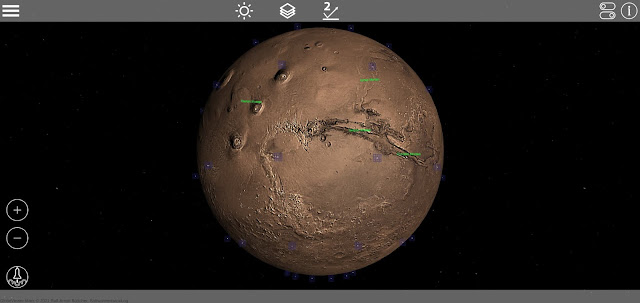 |
| GlobeViewer Mars for Android on my Pixel 4 XL. |
Although the apps aren’t optimized for Chrome OS, they run well on Chromebooks and other Chrome OS devices. The developer had the foresight to implement zooming buttons in the user interface, an essential feature for operating the apps on my Chromebox.
The Moon and Mars look gorgeous in GlobeViewer Moon and GlobeViewer Mars. I’m spending more and more time playing with the apps to explore these worlds.
Mind-blowing.



