How to View the Rings From Saturn
What would the rings of Saturn look like from the globe of the planet?
Imagine you flew a spacecraft to the visible surface at the top of the atmosphere. The rings may look like this.
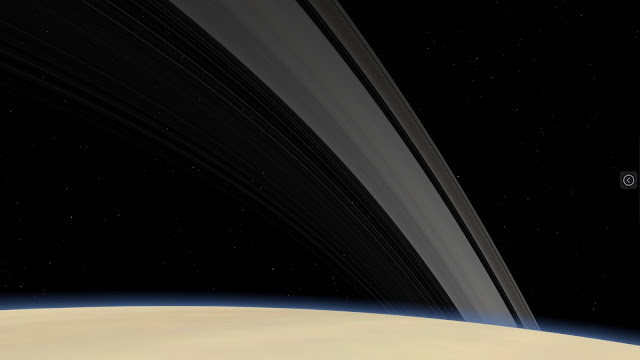 |
| The rings seen from the surface of Saturn at middle northern latitudes. View in Celestia for Android on my ASUS Chromebox. |
On Android, you have a spacecraft: the Celestia app.
I’ll explain how to view the rings of Saturn with Celestia for Android. But the instructions work also with Chromebooks, Android devices, and likely other operating systems.
What you need
Celestia is the best universe simulation software. It’s a popular open-source project originally developed for desktop operating systems. Now Celestia is available also on Android and works well on Chrome OS. It’s actually one of the few Android apps optimized for Chrome OS.
A unique feature of Celestia is the ability to “land” on the surface of a planet or celestial body, i.e. change the point of view as if you looked at the sky standing on or near the surface. It’s what you need to watch the rings from Saturn.
In the Celestia app, go to Saturn, land, and look around. All the actions can be performed with touch gestures, except the last that requires pressing some keys. So on Android smartphones and tablets you need a physical keyboard, such as an external Bluetooth unit.
I use Celestia for Android on my ASUS Chromebox 3, a desktop system with a keyboard, and on my Pixel 4 XL smartphone with a Bluetooth keyboard.
Step-by-step instructions
Here’s how to view the rings of Saturn from the planet:
- on your device, open the Celestia app
- press the 6 key to select Saturn
- press the G key to go to Saturn
- press Ctrl+G to land on the planet
- press Ctrl+F to switch to alt-azimuth mode
- press the ← and → keys to turn around until you spot the rings
Once you have a good view of the rings, you may turn off the app’s menus and on-screen messages to reduce clutter or take a screenshot. Press the V key twice to turn off the text labels, then click the > icon to hide the side menu.
 |
| The rings seen from the surface of Saturn at northern polar latitudes. View in Celestia for Android on my ASUS Chromebox. |
Before landing in step 4 above, experiment with clicking and dragging the globe to view it from high latitudes, almost above a polar region.
The latitude of the area at the center of the planet’s disc is where you’ll land. The default is usually at middle latitudes and is fine as the rings are well spread out. The more you go towards a polar region, the lower the rings will be above the horizon and the less spread out they’ll appear.


