Creating Subdomains For a Blog, a Newsletter, and Books
If you own an Internet domain, you can create subdomains for your properties such as a blog, a newsletter, and books.
For example, my domain is paoloamoroso.com and my personal website is www.paoloamoroso.com I set up the subdomains blog.paoloamoroso.com for my blog, newsletter.paoloamoroso.com for my newsletter, and books.paoloamoroso.com for a list of my books. blog points to my Blogger-hosted blog. newsletter and books are redirects. The former to my page on the Revue newsletter publishing platform, the latter to a page on my personal site.
These URLs are good mnemonics and a branding opportunity.
They are easy to remember and say when talking in person or in phone conversations. And you can include the URLs in business cards or promotional material. blog.paoloamoroso.com has another benefit as it allows to rename the blog without changing the domain, should I ever need to.
The specifics of creating the subdomains depend on the domain or hosting provider.
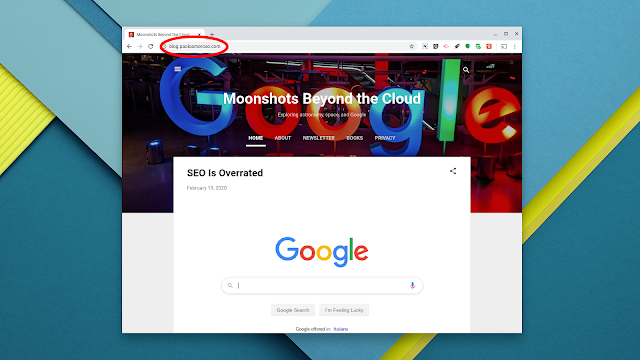 |
| The URL of my blog starts with the blog subdomain of my domain. |
For example, my domain is paoloamoroso.com and my personal website is www.paoloamoroso.com I set up the subdomains blog.paoloamoroso.com for my blog, newsletter.paoloamoroso.com for my newsletter, and books.paoloamoroso.com for a list of my books. blog points to my Blogger-hosted blog. newsletter and books are redirects. The former to my page on the Revue newsletter publishing platform, the latter to a page on my personal site.
These URLs are good mnemonics and a branding opportunity.
They are easy to remember and say when talking in person or in phone conversations. And you can include the URLs in business cards or promotional material. blog.paoloamoroso.com has another benefit as it allows to rename the blog without changing the domain, should I ever need to.
The specifics of creating the subdomains depend on the domain or hosting provider.


