The Chrome OS Shutdown Dialog
Chrome OS is pretty robust and rarely crashes. I always use the shutdown option in the status area to turn off my devices. So I missed the relatively new, Android-like shutdown dialog you get when long-pressing the power button of a Chromebook or another Chrome OS device, for example along with pressing the reload button (F3 on an external keyboard) to force a shutdown.
Here’s what the dialog looks like on the screen of my ASUS Chromebox 3. Although the system language is set to Italian you’ll easily recognize the icons.
There are options for turning off the system (Spegni), signing out of the account (Esci), and locking the session (Blocca). The dialog is another Android feature brought to Chrome OS.
Here’s what the dialog looks like on the screen of my ASUS Chromebox 3. Although the system language is set to Italian you’ll easily recognize the icons.
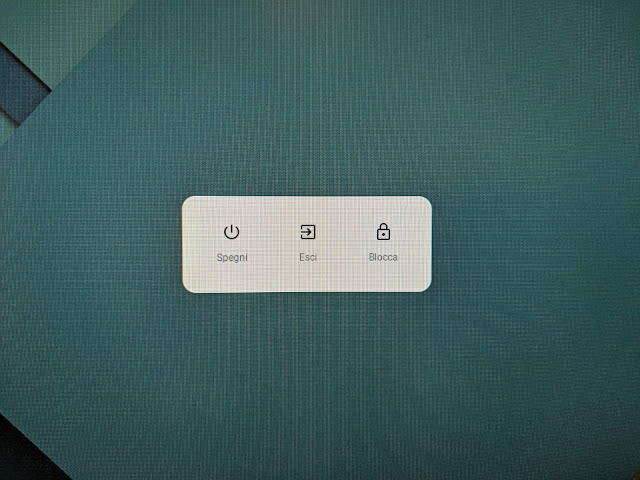 |
| The Android-like shutdown dialog of my ASUS Chromebox 3. |
There are options for turning off the system (Spegni), signing out of the account (Esci), and locking the session (Blocca). The dialog is another Android feature brought to Chrome OS.


