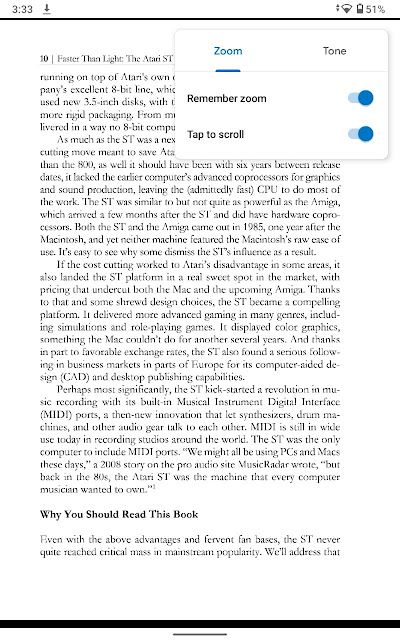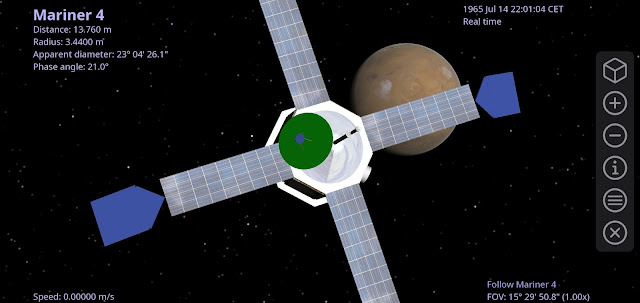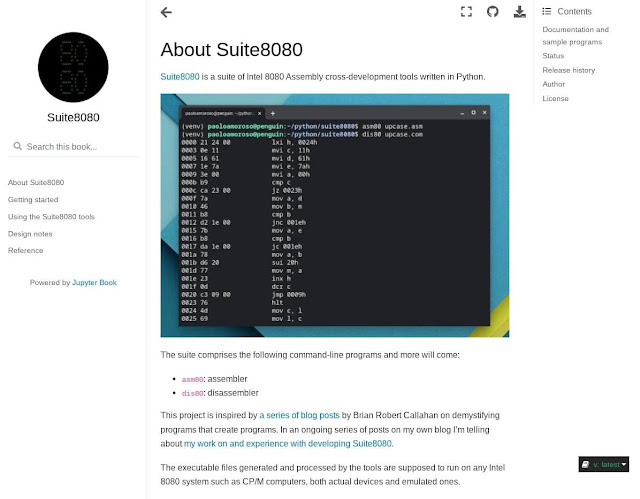Mothballing Moonshots Beyond the Cloud
I’m no longer updating Moonshots Beyond the Cloud , the blog you’re reading now. The site and the archive will remain online to allow accessing old posts. Thank you very much for reading so far, if you’re still interested the only blog I’ll post to is Paolo Amoroso’s Journal at journal.paoloamoroso.com Why am I discontinuing the blog? Five months ago I started the new blog Paolo Amoroso’s Journal hosted at Write.as, a great blogging platform well suited to technical writing. Write.as is a joy. It has such low friction I post much more often than I ever did with the Blogger-hosted Moonshots Beyond the Cloud. This made me realize how clunky and bloated Blogger is, which makes posting feel like a time-consuming chore . Plus, Google is never going to revamp or modernize Blogger. Write.as made me rediscover the joy of blogging and writing, and that’s where I’ll post going forward. See you at Paolo Amoroso’s Journal .