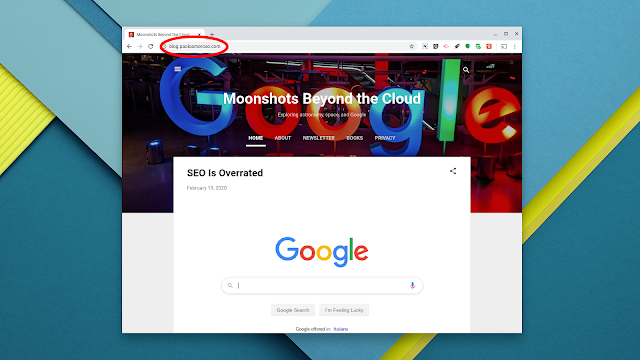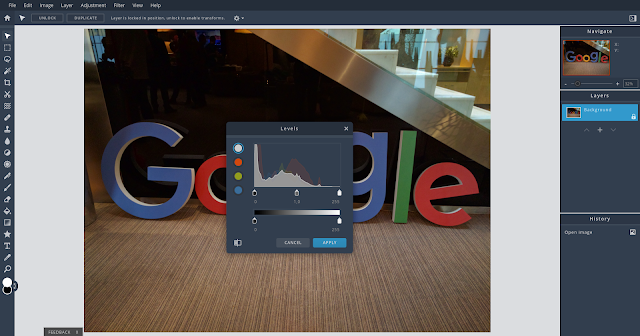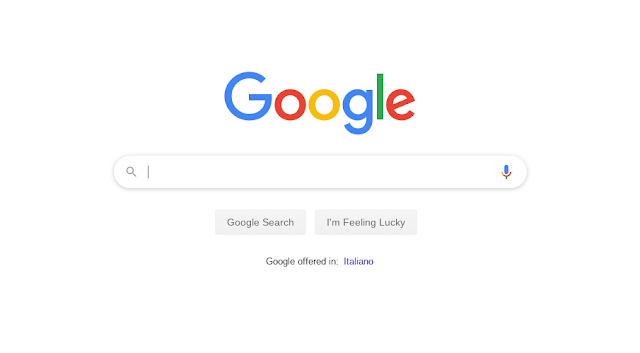Experimenting With a Buy Me A Coffee Membership Plan

After setting up a Buy Me A Coffee page for onetime support, I’m experimenting with a membership plan for recurring contributions. Buy Me A Coffee is a creator support and crowdfunding platform similar to Patreon. I use it for allowing the readers of my blog and newsletter to support me if they like my work. The membership plan on my Buy Me A Coffee page. When visiting a creator’s Buy Me A Coffee page, membership is now the default payment option if both are present, so I needed one. I’m starting with these rewards: a coupon for a discount on the purchase of 1, 10, or 50 copies of my book Space Apps for Android members-only posts featuring my Google and tech reading list (see a sample post ) The main motivation is I can provide these rewards right now with not much additional effort . I generated the discount coupon with Leanpub , the self-publishing platform I use. It’s a link I include in the Buy Me A Coffee thank-you message automatically emailed to new members....