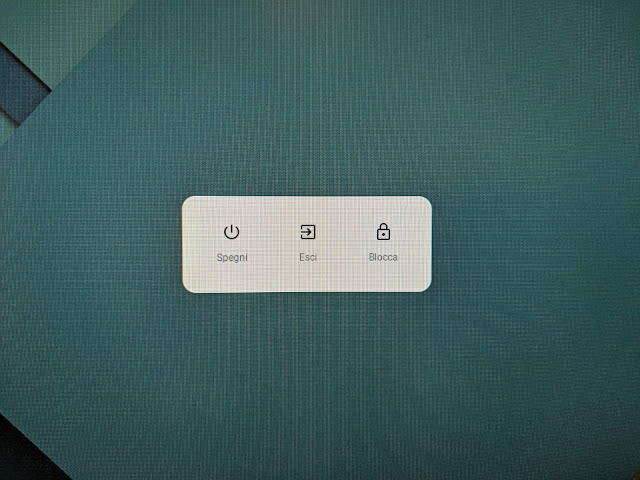Behind the Scenes of Translating Samantha Cristoforetti’s Logbook

From July 2013 to September 2015 ESA astronaut Samantha Cristoforetti posted to her Google+ profile hundreds of entries of the Logbook , a mostly daily journal of the training and space flight for her first mission to space. The Logbook is a unique resource and public outreach project, likely the most extensive such account by any astronaut. For example, on launch day she shared her thoughts just hours before riding a rocket and blasting into space. No astronaut had ever done that. Samantha Cristoforetti on the International Space Station. Original image: astrosamantha photostream . Credit: ESA/NASA. Samantha is an European astronaut and, although her home country is Italy, she wrote the Logbook in English for reaching a wider audience. I had the privilege and opportunity of providing the official Italian translation of all the Logbook entries , which were published to the AstronautiNEWS website and later also to ESA’s Avamposto 42 mission website. Following so closely Sa...