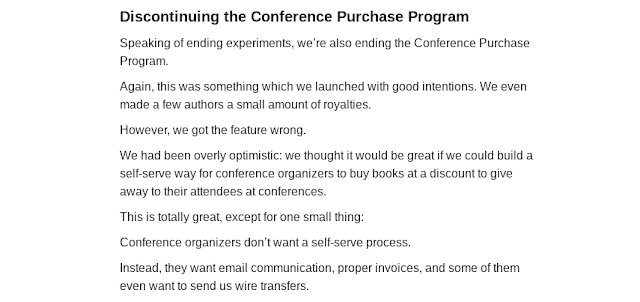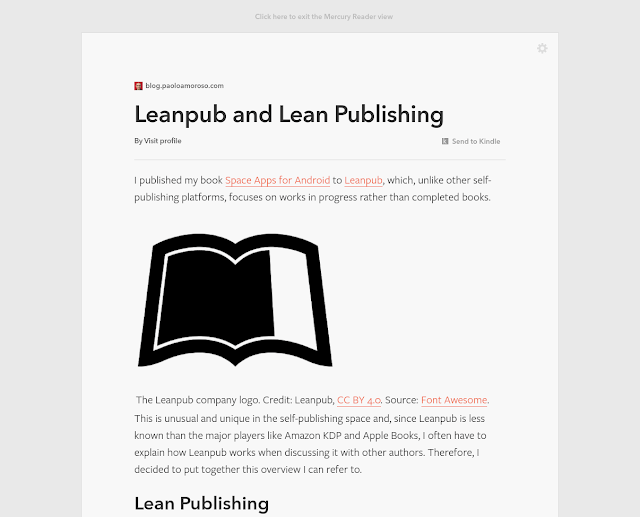Practicing Google is on Product Hunt
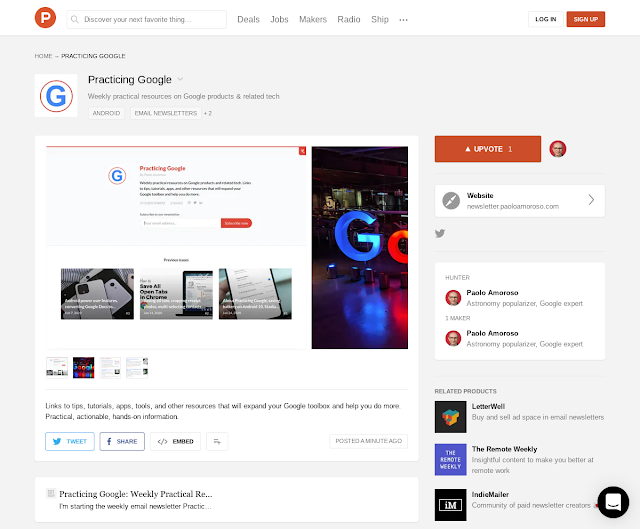
A few weeks ago I announced my newsletter Practicing Google: Weekly practical resources on Google products and related tech . Now that it’s picking up subscribers and engagement, I’m ready for the next step. I’ve launched Practicing Google on Product Hunt . The Practicing Google page on Product Hunt. Product Hunt has a community of tech-savvy makers, creators, and entrepreneurs. Many likely use Google products, so there’s a good overlap with the audience my newsletter addresses. I hope they will find the newsletter interesting and relevant enough to subscribe and share it. I have been thinking about, researching, and tweaking the newsletter for the past year . While I always wanted to publish a newsletter, I started working on it in early 2019. Deciding on a format and picking a topic I know well and I could consistently write about took months. But the hardest part was coming up with concise and descriptive text for the name and tagline . My brain remained empty for mo...