Visualize the Moon with Lunescope Moon Viewer for Android
Lunescope Moon Viewer (formerly Moon Phase Pro) is an Android app for simulating the appearance of the Moon. It combines visualizations of the phases and eclipses with a lunar globe.
The app shows the phases and their calendar, presents the lunar topography in an interactive 3D globe, simulates eclipses, and provides orbital data, local rising and setting times, and other numerical information. The globe is a realistic representation of the surface and has hires textures from space images.
The eclipse screen summarizes the event’s circumstances at a glance and illustrates what to expect, which is helpful for planning observations. These summaries aggregate the times of the various stages, their durations, the appearance of the Moon, and its position in the sky above or below the horizon.
Lunescope is not just a good astronomy tool, it stands out among Android apps for its integration with the Google ecosystem.
It’s a lightweight app, an 8-9 MB download depending on the device. It runs fine on my cheap Android tablet without taking up too much precious storage.
Lunescope is fully optimized for the larger screens of tablets and Chromebooks. For example, on phones the app has a bottom navigation bar while on Chrome OS it switches to a layout based on a left navigation pane. Here’s what it looks like on my ASUS Chromebox, notice the + and - zoom buttons that allow operation on traditional desktop devices with no touch screens.
The app comes with an Android widget and a live wallpaper. There’s extensive support for Wear OS too, with a watch face, lunar data and imagery via complications, and a tile showing the phases.
The screen under Settings > Permission lists all the permissions the app requests with detailed explanations of why it needs them. A nice touch.
| Lunescope Moon Viewer on my Pixel 2 XL phone. |
The app shows the phases and their calendar, presents the lunar topography in an interactive 3D globe, simulates eclipses, and provides orbital data, local rising and setting times, and other numerical information. The globe is a realistic representation of the surface and has hires textures from space images.
The eclipse screen summarizes the event’s circumstances at a glance and illustrates what to expect, which is helpful for planning observations. These summaries aggregate the times of the various stages, their durations, the appearance of the Moon, and its position in the sky above or below the horizon.
Lunescope is not just a good astronomy tool, it stands out among Android apps for its integration with the Google ecosystem.
It’s a lightweight app, an 8-9 MB download depending on the device. It runs fine on my cheap Android tablet without taking up too much precious storage.
Lunescope is fully optimized for the larger screens of tablets and Chromebooks. For example, on phones the app has a bottom navigation bar while on Chrome OS it switches to a layout based on a left navigation pane. Here’s what it looks like on my ASUS Chromebox, notice the + and - zoom buttons that allow operation on traditional desktop devices with no touch screens.
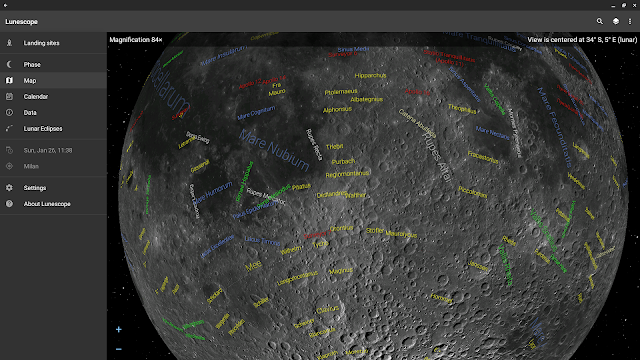 |
| The Lunescope Moon Viewer window maximized on my ASUS Chromebox. |
The app comes with an Android widget and a live wallpaper. There’s extensive support for Wear OS too, with a watch face, lunar data and imagery via complications, and a tile showing the phases.
The screen under Settings > Permission lists all the permissions the app requests with detailed explanations of why it needs them. A nice touch.
I wrote a book that helps you discover and use similar apps, Space Apps for Android: Discover the Best Astronomy and Space Apps.


