Using Historical Space Add-ons with Celestia for Android
Celestia for Android, my favorite universe simulation app, supports downloading add-ons from the project’s repository. This extensive archive hosts digital models of asteroids, deep-sky objects, exoplanets, spacecrafts, and more.
The add-ons of spacecrafts are interesting as they let you examine the environment and context of historical space exploration missions, such as the views the vehicles had of their target bodies.
But historical add-ons pose a potential pitfall.
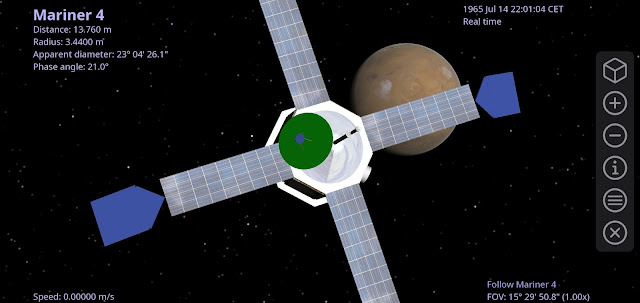 |
| The Mariner 4 add-on in Celestia for Android on my Pixel 4 XL phone. The simulation date and time are set to a moment a few hours prior to the closest approach to Mars. |
Consider, for example, the add-on of Mariner 4, the first human-made vehicle to fly by the planet Mars. If you download the add-on and go to it with the Celestia browser (menu > Browser > Spacecraft > Mariner 4 > GO), the app will navigate to the 3D model of the spacecraft and make it fill up most of the field of view.
But where is Mars? Why Don’t you see the planet prominently?
Mars is nowhere near the spacecraft because the closest approach of Mariner 4 to the planet took place on July 14, 1965. But by default, Celestia uses the spacecraft’s trajectory data in the add-on to display the vehicle at the position it has at the day and time you open the app on, over half a century later.
To view in Celestia what the spacecraft likely saw, change the date and time to a moment near to the closest approach to the planet via menu > Settings > Current Time > Select Time.
The screenshot above shows what Mars looked like from Mariner 4 a few hours before closest approach. The view gives a sense of how close to the planet the spacecraft flew by, what features it could reveal of the surface, and how significant the images and data the probe collected were.
Before navigating to the add-on of a historical spacecraft, be sure to set the date and time of a major mission event to make Celestia simulate the proper orbital position and observation context.


