How to Jump to the Top of the Google Photos Library
Despite the impressive machine learning features, in the Google Photos app, good old browsing is still a common way of finding what you want in your library. You scroll down the timeline until you run across what you were looking for, or other interesting shots serendipity brought your way.
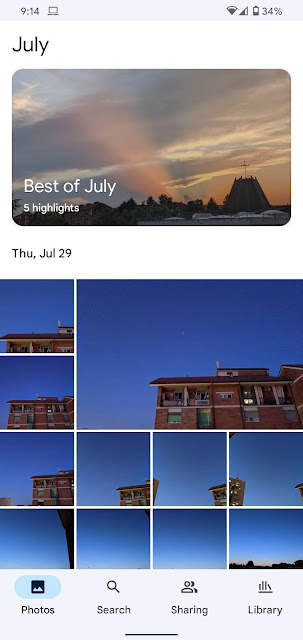 |
| Tap the Photos button to jump back to the top of the photo library in the Google Photos app. Here the Android app on a Pixel 4 XL. |
Now that you are way down the timeline, how do you get back to the top?
You can scroll up all your way until you hit the latest photos. Or just tap the Photos button in the bottom bar, which instantly jumps to the top. This handy trick works also when the Android app is running on Chrome OS.


