In Praise of Cheap Keyboards
I’m typing this with a keyboard that is cheap and looks cheap, and I’m loving it.
It all started with my first Chromebook, an Acer C720 I got to learn about and explore Chrome OS. I loved it so much I switched to using Chrome OS as my only desktop operating system. Back then my daily driver was an i3 ASUS Chromebox 2 hooked to the Logitech K120 full travel keyboard I had kept around from my last PC.
Having a main desktop machine, I put aside the Chromebook for a while. But later something motivated me to play with the Chromebook more: its keyboard.
The screen of the Acer C720 has notoriously poor viewing angles. But I realized I could view it more comfortably by setting the Chromebook on a slightly taller desk, which made the angle optimal. This led me to use the device more and appreciate its chiclet keyboard with its good feedback.
To have a similar experience on the Chromebox I bought the only low profile chiclet unit I found that had the extended Italian layout with accented letters I wanted, an Atlantis Chocolate 1300 wired keyboard. It was cheap and came from a no name brand, but it worked great. I began enjoying typing on the Chromebox more and more.
When I upgraded to my current i7 ASUS Chromebox 3, I plugged the Atlantis keyboard into it. However, its cable and that of the mouse contributed to the mess on my desk, so I replaced these input devices with wireless units. I bought a Logitech M220 mouse and, again, the only low profile, chiclet keyboard with the required layout I found, a Nilox Kt40W.
The keyboard cost me all of €14.69. Besides being cheap and from an unknown brand, its plastic finish and feel make it also look cheap.
But I really enjoy using the Nilox keyboard.
Pressing the keys makes a clunky noise, a satisfying kind of clunky with a pleasant feedback. At first the pressure of the keys felt hard, slightly more than the Atlantis. But I eventually got used to the keyboard and came to love it.
It all started with my first Chromebook, an Acer C720 I got to learn about and explore Chrome OS. I loved it so much I switched to using Chrome OS as my only desktop operating system. Back then my daily driver was an i3 ASUS Chromebox 2 hooked to the Logitech K120 full travel keyboard I had kept around from my last PC.
Having a main desktop machine, I put aside the Chromebook for a while. But later something motivated me to play with the Chromebook more: its keyboard.
The screen of the Acer C720 has notoriously poor viewing angles. But I realized I could view it more comfortably by setting the Chromebook on a slightly taller desk, which made the angle optimal. This led me to use the device more and appreciate its chiclet keyboard with its good feedback.
 |
| The Atlantis Chocolate 1300 keyboard I had with my ASUS Chromebox 2. |
To have a similar experience on the Chromebox I bought the only low profile chiclet unit I found that had the extended Italian layout with accented letters I wanted, an Atlantis Chocolate 1300 wired keyboard. It was cheap and came from a no name brand, but it worked great. I began enjoying typing on the Chromebox more and more.
When I upgraded to my current i7 ASUS Chromebox 3, I plugged the Atlantis keyboard into it. However, its cable and that of the mouse contributed to the mess on my desk, so I replaced these input devices with wireless units. I bought a Logitech M220 mouse and, again, the only low profile, chiclet keyboard with the required layout I found, a Nilox Kt40W.
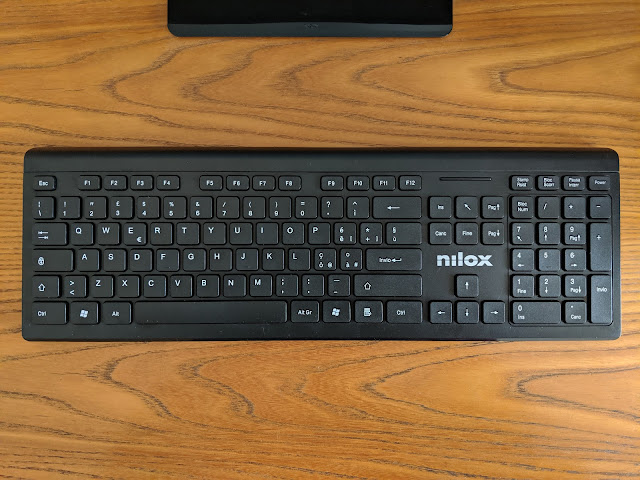 |
| The Nilox Kt40W wireless keyboard I use with my ASUS Chromebox 3. |
The keyboard cost me all of €14.69. Besides being cheap and from an unknown brand, its plastic finish and feel make it also look cheap.
But I really enjoy using the Nilox keyboard.
Pressing the keys makes a clunky noise, a satisfying kind of clunky with a pleasant feedback. At first the pressure of the keys felt hard, slightly more than the Atlantis. But I eventually got used to the keyboard and came to love it.


