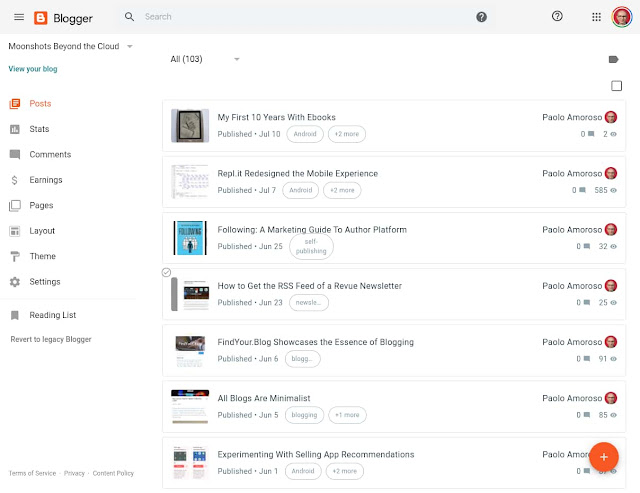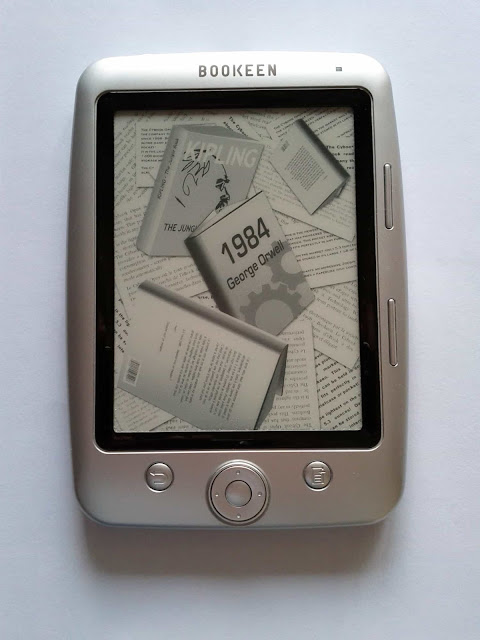AppGyver Composer Review: First Impressions
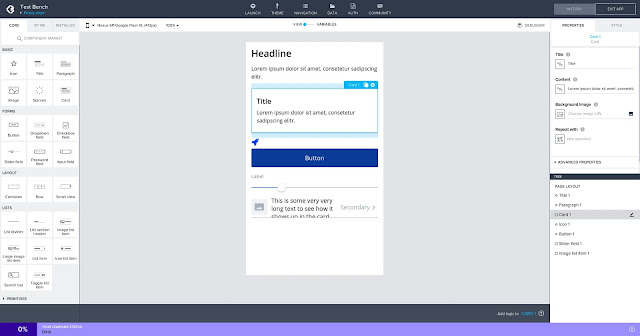
It’s not just non-coders who use no-code development tools. If anything, having some programming experience gives an appreciation of how much time and effort these tools can save. This is why, despite having been a hobby programmer for decades , I’m interested in no-code solutions. The ones I tried in the past are App Inventor and Thunkable , for creating mobile apps, and Bubble for web apps. An Android app under development in the AppGyver Composer IDE on my Chromebox. A few months ago I discovered AppGyver Composer, an impressive app builder for developing both mobile and web apps that seems more powerful than the others I’ve seen. Here are some quick notes on my experience with the tool so far. Keep in mind I'm still exploring AppGyver, not using it for real projects. About AppGyver AppGyver Composer Pro is the best no-code, drag & drop app development environment I've seen. It allows to create both web and mobile apps for Android (even Android TV) and iOS, ...