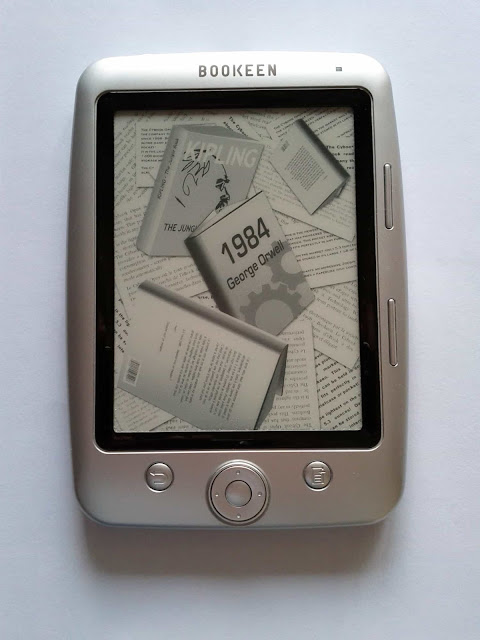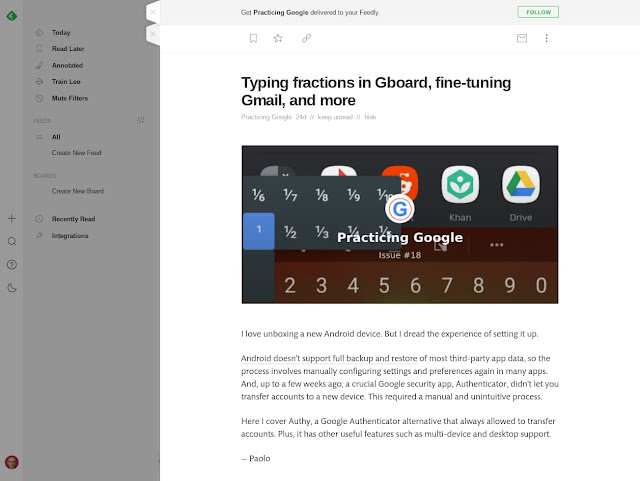My First Year of Blogging With Blogger
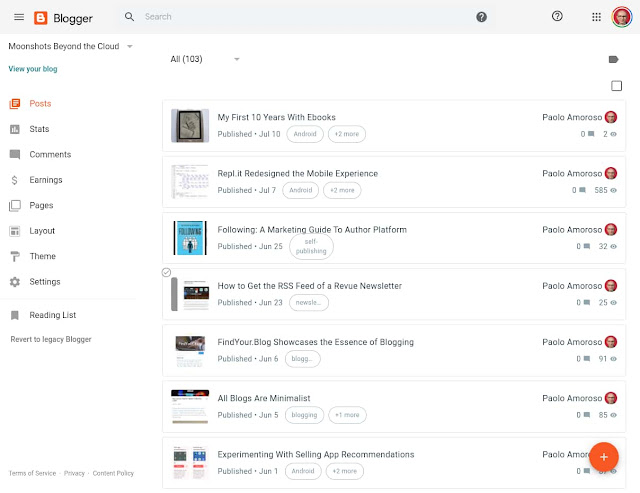
One year ago today, on 15 July 2019, I returned to Google Blogger and started a new blog . It was the conclusion of a journey that began over a dozen years earlier with my first blog on a self-hosted platform. I later published another blog on Blogger. Next, I left blogging for a few years. For several more years, I used Google+ as a blogging platform. Finally, I briefly tried the IndieWeb, which is not ready for prime time but intriguing. The Blogger dashboard of my blog Moonshots Beyond the Cloud. What was my first year on Blogger like? Uneventful. I chose Blogger because it’s a simple tool which doesn’t get in the way of writing and publishing . It does all I need and lets me focus on content. Google has been refreshing Blogger with a gradual redesign for the past couple of years. They’re rebuilding the platform on foundations rooted in a modern, mobile friendly design language and infrastructure. However, the new Blogger doesn’t provide much in the way ...